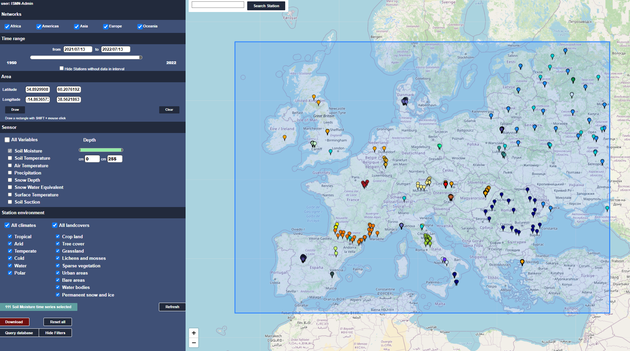Download instructions
In order to successfully download the desired data follow the next steps:
-
Login / registration (for free)
-
Click on the "Data access" button below (data download also for free)
-
Click on button "Filters". From the menu on the left-hand side you can select:
- - The network(s) from which you want to download data. The networks are grouped under the respective continent
- - The time range from which you want to download data
- - The sensor depth range from which you want to download data
- - Additional variables you want to download together with soil moisture (otherwise only soil moisture will be downloaded)
- - Land cover classes based on ESA CCI Land cover product 2010-v1.6.1
- - Köppen-Geiger climate classes based on Rubel et al., 2017
- - The specific area from which you want to download data:
- by drawing a rectangle ( press SHIFT) or
- by Latitude/ Longitude and click SELECT FROM INPUT
- Deselect all other networks you do not want to use
- In the bottom you can find a number of soil moisture timeseries that fullfill the selected requirements
- Click on download
- Check if the input is correct
- Select your preferred format
- Click on download, if the download takes:
- < 30 seconds: direct download - a link with a zip file
- > 30 seconds: you will receive a link to a zip file with your data to the given e-mail address (data will be deleted after 3 days so please download it before then)